Cart
Categories
- Fashion Jewelry
- Crystal Jewelry
- Silver Jewelry
- Stainless Steel Jewelry
- Accessories
- Rose Gold Jewelry
- Clothing
- Editors Picks
- Wedding Jewelry
- Jewelry Beads
- Jewelry Findings
How to chek your Account Money Balance?
1. Login to your account.
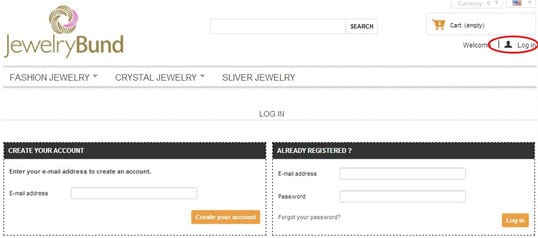
2. Click on "Money in my account" on your account details page.
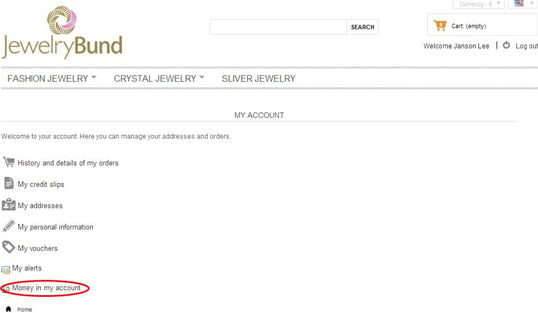
How to charge your Money account for payment of orders?
1. Click on "Add money into your account".
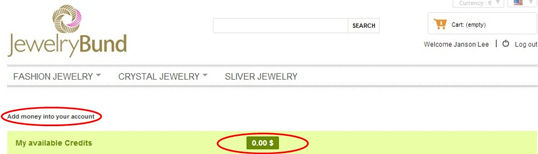
2. Choose the amount you would like to charge and click "Buy Now" button.
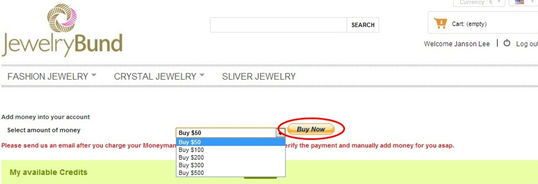
How to checkout the order using balance in your account?
1. Choose your preferred items to add to your shopping cart as usual for checkout process.
2. Select the gateway shown as below to checkout by using the balance in your account. Please make sure you have enough money balance in your account for the order or you will not be able to use this gateway there.
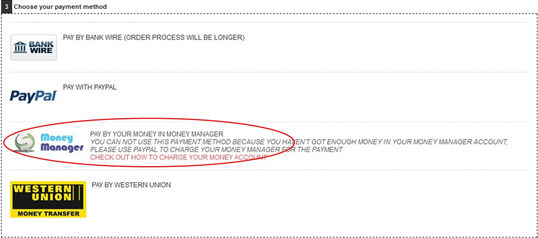
Please note you need to make sure you have balance amount exceeds your cart total amount to checkout, otherwise the checkout process will not go through because you do not have enough balance to pay for the order. And your money balance cannot be used simultaneously with other gateways.
If you are paying through Western Union, you just need to click "Pay by Western Union" to generate the order and either leave a note on the order or email us to notify us that you want to use the balance in your account. After that you just need to transfer the partial payment by deducting the balance in your account.
If you do not like charging your account and using money manager there, we also can help you create vouchers for using your account balance, please feel free to contact us from here and ask for a voucher code for offsetting your account balance.

Latest Store Items

Bohemian Fashion Seashell Flower Pendant Wholesale Women Beach Costume Necklace

Bohemian Fashion Resin Gem Pendant Weaving Rope Design Wholesale Women Costume Necklace - Black

Bohemian Fashion Resin Gem Pendant Weaving Rope Design Wholesale Women Costume Necklace - Red

Bohemian Fashion Resin Gem Pendant Weaving Rope Design Wholesale Women Costume Necklace - Orange

Bohemian Fashion Resin Gem Pendant Weaving Rope Design Wholesale Women Costume Necklace - Pink

Bohemian Fashion Resin Gem Pendant Weaving Rope Design Wholesale Women Costume Necklace - White

Bohemian Fashion Resin Gem Pendant Weaving Rope Design Wholesale Women Costume Necklace - Royal Blue

Bohemian Fashion Resin Gem Pendant Weaving Rope Design Wholesale Women Costume Necklace - Blue











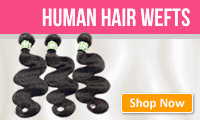





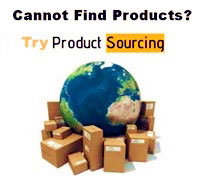









Follow us